Prior to March of 2020, most people had never heard the term ‘distance learning.’ But then COVID-19 and the start of a world-wide pandemic and the face of education as we knew it was turned upside down. Fast forward and just a mere 6 months later distance learning is everywhere. If you new to distance learning then this guide is for you.
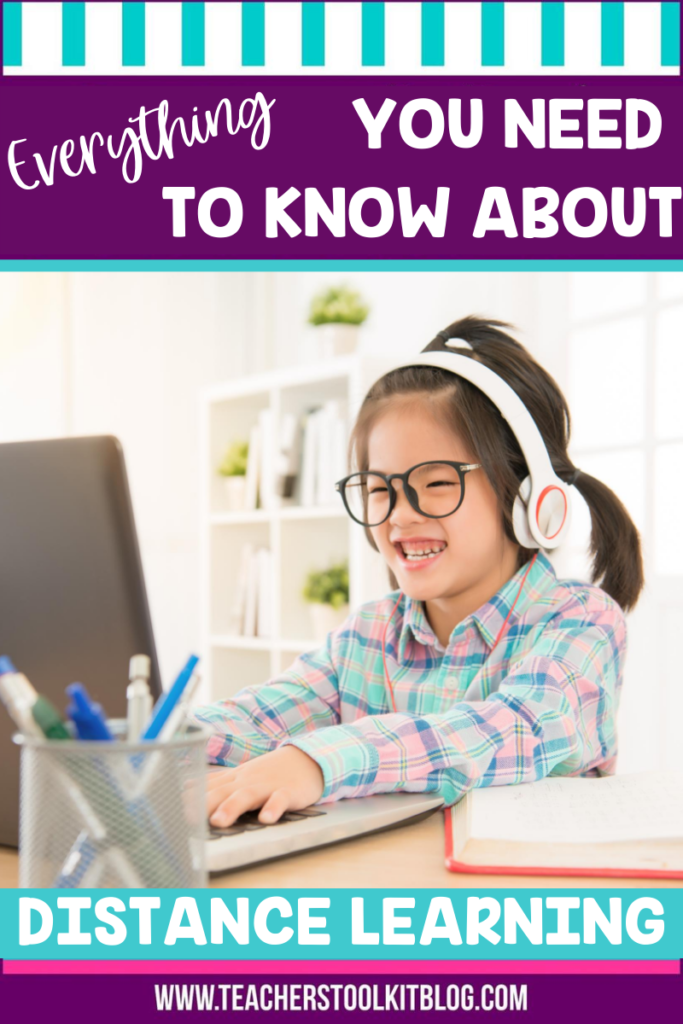
What is Distance Learning?
Distance learning is exactly what it sounds like – learning a topic, concept, lesson or even an entire course at a distance from the teacher. Today’s technology makes it easier than ever to teach students remotely.
Teaching remotely as part of distance learning is not quite as easy as just sending an email or having an online conference with you students. But, with a little planning and some technology helps, distance learning does not have to be difficult.

But, distance learning is not just about the teacher. In fact both students and parents must be involved in the distance learning equation. Teachers, students and parents must all be on the same page when it comes to the structure and organization of distance learning.
Most school districts now use some type of Learning Management System, or LMS. This is basically the online classroom. Some include video conferencing and some do not. But all include ways for teachers, students and parents to communicate, for lessons to be posted and for assignments to be turned in.
It’s important to become familiar with the ins and outs of your Learning Management System. After all, the students and parents will be relying on you for guidance. Take some time “playing” in the system. Create a Test Class and learn how to do all things you would do during the school year. Create a step by step outline of what to do so that you can teach your students and their parents. Hopefully, your school district will offer some training on the LMS, but if not, a lot can be learned through hands-on practice and trial and error.
What Does Distance Learning Look Like?
I wish there was an easy answer to this question. But there isn’t because it is going to look different in every classroom and every student’s home. The key is to set-up an organization system and procedures that will allow you to teach without being with your students. Then, just like if you were in the classroom, teach those systems and procedures to your students.

Some distance learning will include every student being provided school issued technology. In fact, many school districts distribute tablets or computers to the students that need them, and other companies provide free or reduced internet service. Schools and communities try very hard to make online distance learning available for all students.
Unfortunately, we know that this doesn’t always happen. Not all students have internet access, or a computer or tablet. Not all schools and school districts in a position to provide that. When this is the case, teachers must find ways to get around these roadblocks and still teach their students.

For these students, distance learning might look a lot like traditional learning except that the students at home. Teachers put together printed packets of work for students, with instructions and other needed materials. The school district then distributes those materials and students complete the work at home. For younger students, parental assistance is even more important in these situations.
Types of Online distance Learning Activities
Online learning activities are in abundance. There is really no way to list them all. Here’s a a few of the most common online learning activities used by teachers today.
1. Video
Using video is an amazing way to make distance learning effective. These may consist of existing videos or ones that the teacher has created. They may be used as the whole lesson, with students watching and then doing an assignment based on it, or as part of the instruction portion of a lesson.
2. Webquests
Webquests are internet based activities that get students learning independently using a guide that is provided by the teacher. They are longer activities in which students are provided with a problem, scenario or learning objective. Teachers provide several websites to visit and students use these sites to read, answer questions, or complete activities. Webquests often involve real-life research skills that will help students in the 21st century.
3. simulations
Simulations are often used for science class when students cannot complete lab activities in person. However, they can also be used by other disciplines. There are hundreds of websites that provide realistic experiences where students actually perform a virtual lab or play an educational game.
4. virtual field trips
If you can think of a place to visit, chances are there’s a virtual field trip to take you there. Students can interact with astronauts in space, dive deep into the ocean, visit zoos and watch animals on live webcams. Or maybe they’d like to visit Yellowstone National Park, the Great Lakes, or the Metropolitan Museum of Art. Teachers can create exciting lessons based on a virtual field trip. Click here for some interesting virtual field trips.
5. online video conferencing

Online video conferencing is something that schools and teachers have embraced for online learning. Using programs like Zoom, Google Meet, teachers can “meet” with their class and teach just like they would if they were in person. It’s a powerful way to maintain personal contact with your students. Many teachers set up live, online class that is similar to the school schedule. Teachers and students meet at the same time every day just like they would for a regular face to face class.
6. online educational activities
With the increased use of technology in classrooms over the last few years, there is a substantial number of websites, apps and programs that offer high quality, interactive educational resources for students. Boom Learning is a great site that allows teachers to share digital task card activities (called Boom Cards) with their students. Google also offers a variety of online tools that are being used for fun and engaging educational activities.
different isn’t always bad
It may be different than how you’ve taught in the past, but I promise you that you can fill your lesson plans with some amazing activities and learning opportunities while distance learning. Nothing can beat the in-person, face to face classroom, but through the use of good communication, video conferencing and a little creativity you can get really close. Here’s some distance learning ideas to get you started.

While the COVID pandemic propelled education into distance learning at lightning speed, I don’t think we will leave it any time soon. Even after the end of the pandemic, I have a feeling that some amount of distance learning is here to stay. If you have an app or website that has made distance learning easier for you please share in the comments.



