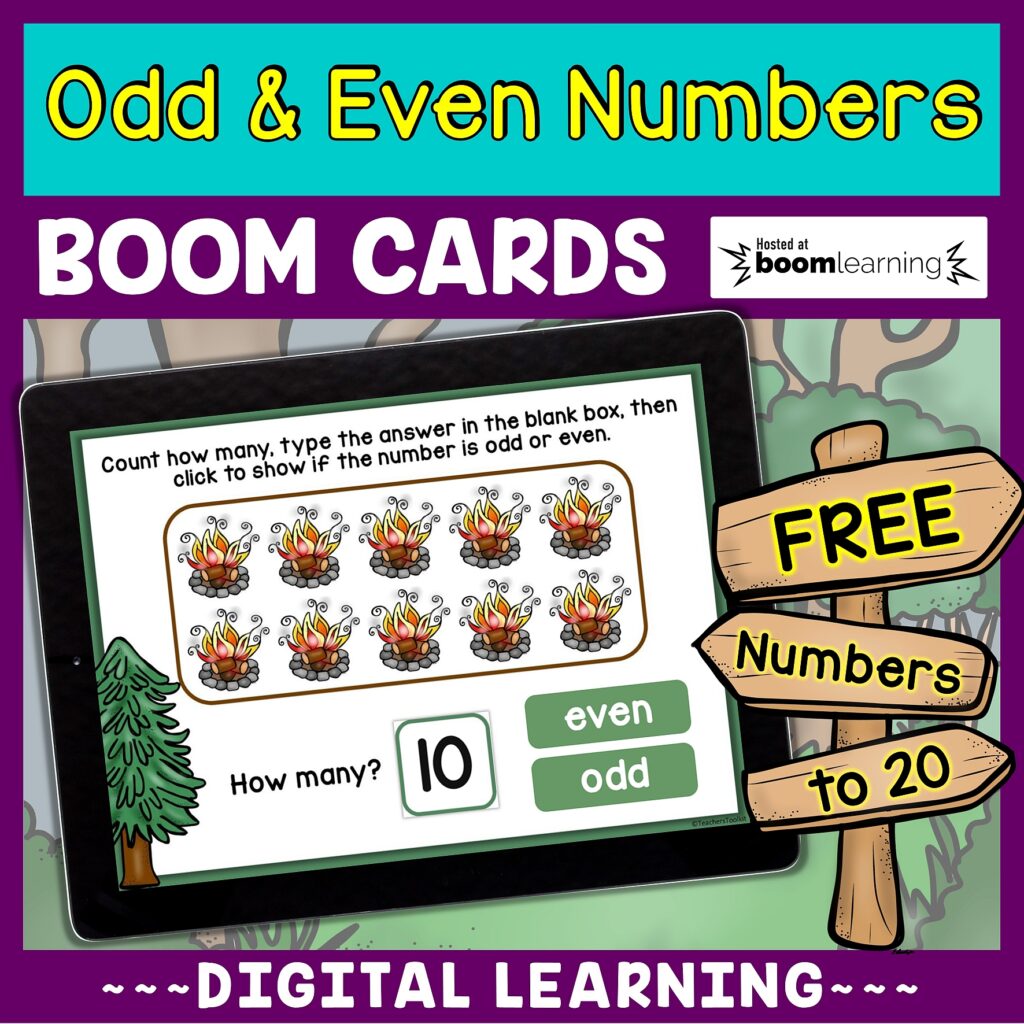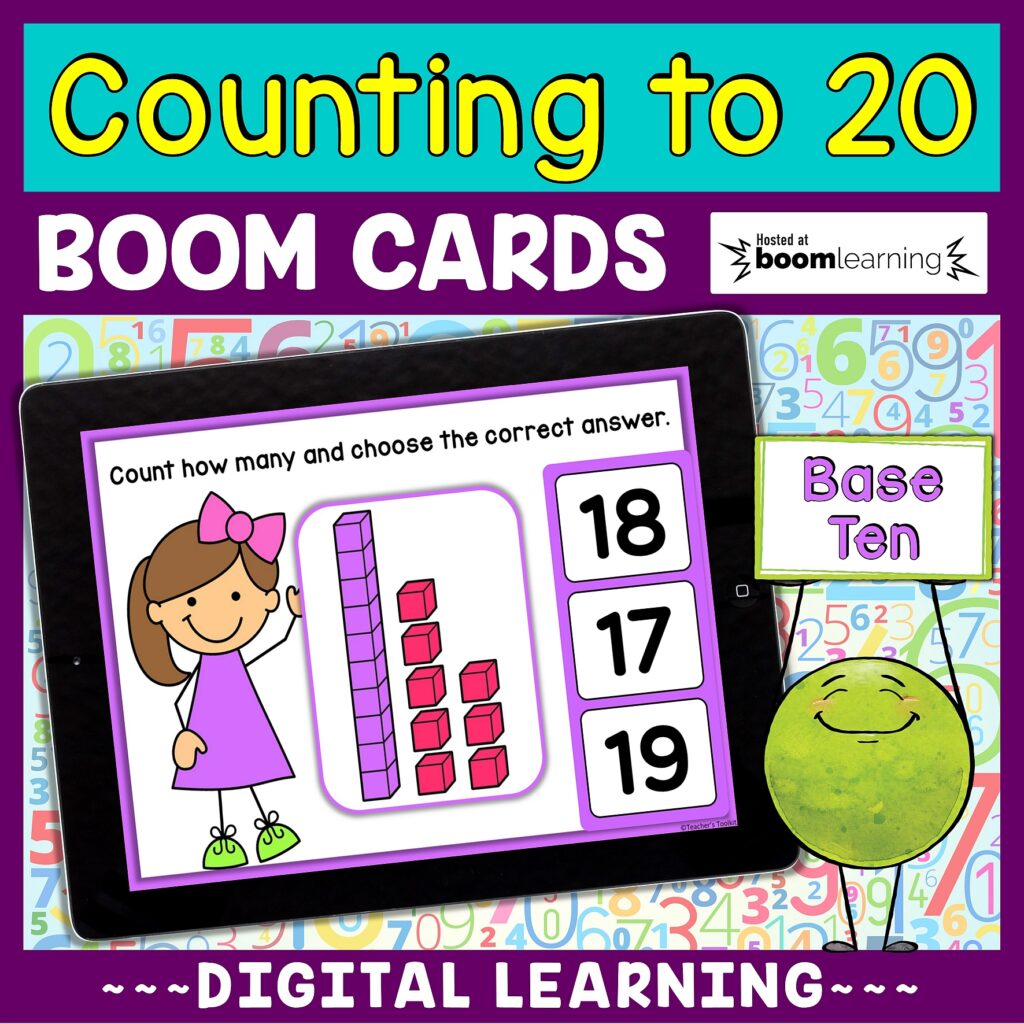Are you looking for some fun and engaging activities for your students during distance learning? Boom Learning and their amazing Boom Cards may just be the digital solution to many of our distance learning problems! BUT . . . they aren’t just for distance learning! Boom Cards can be played in the classroom too!

what are boom cards?
Boom Cards are digital task cards that students can access on any device. Just like the task cards you use in your classroom, digital task cards give students opportunities to review and practice skills. You can find Boom Cards to reinforce or review just about any skill.
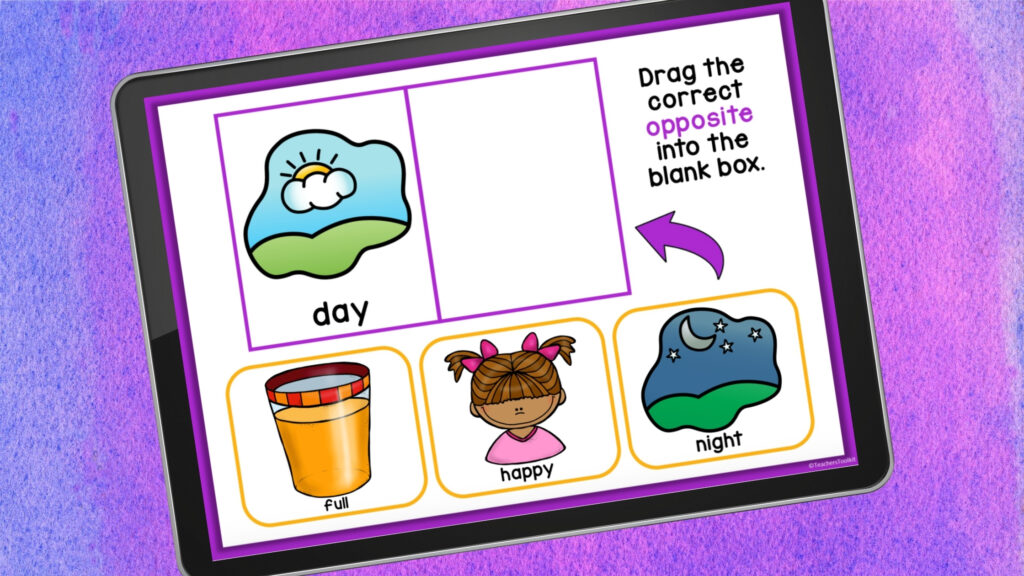
Boom Learning is the platform where you will find Boom Cards. Teachers and parents can access and create thousands of free or paid “decks.” A Boom deck consists of a set of Boom Cards. They are digital, paperless, interactive, self-correcting and easy to differentiate. Students can access them anywhere they have a device connected to the internet.
Boom Cards for Distance Learning
Boom cards are perfect for distance learning for so many reasons!
- The app and game like feel makes students excited and engaged in learning
- Perfect for whole class, independent or small group learning
- Easy to differentiate
- Self-correcting … students get immediate feedback
- Students can work independently because of the self-correcting feature
- Saves paper, time and ink
Getting Started with Boom Learning
step 1: create an account
All you need to get started with Boom Learning is an account. Boom Learning offers a free or paid account. Most teachers will be fine with the free account, unless you want access to the premium features. You can create an account as a teacher or parent. As of this writing Boom Learning is offering a one time 90-day free trial of their premium account through December 31, 2020.
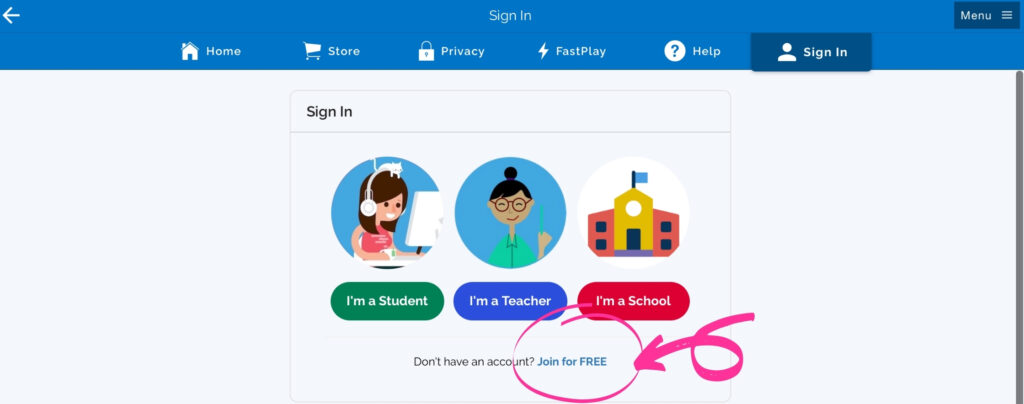
With a free account you can share Boom Cards with your students so they can complete them. With premium you’ll get access to additional features like student performance data, storage for more desks and the ability to have more classes and students.
step 2: choose boom cards for your students
After creating an account, you’ll have access to the entire Boom Learning store. You can choose from thousands of decks. You can find lots and lots of FREE Boom Card Decks in addition to the ones that cost a small fee.
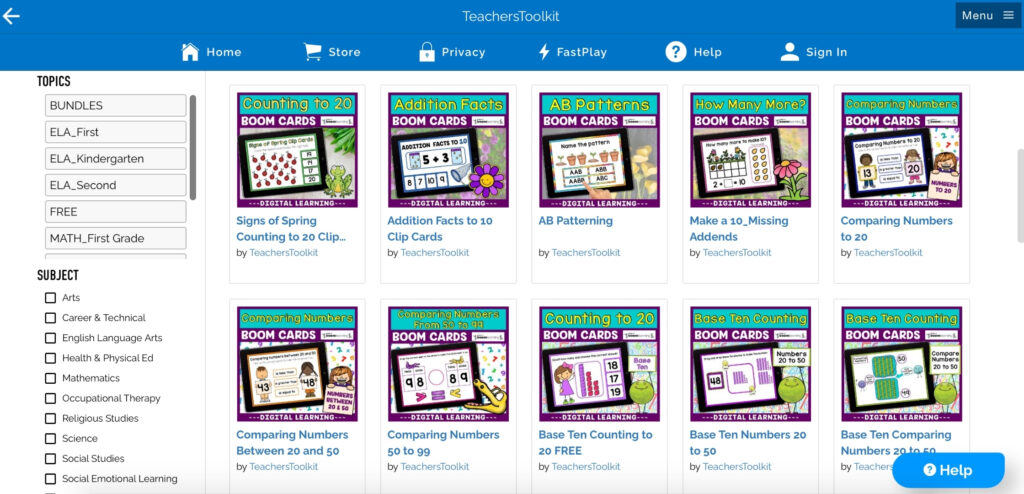
Once you’ve chosen a set of cards, simply click on it and it will be downloaded into your Boom Learning Library.
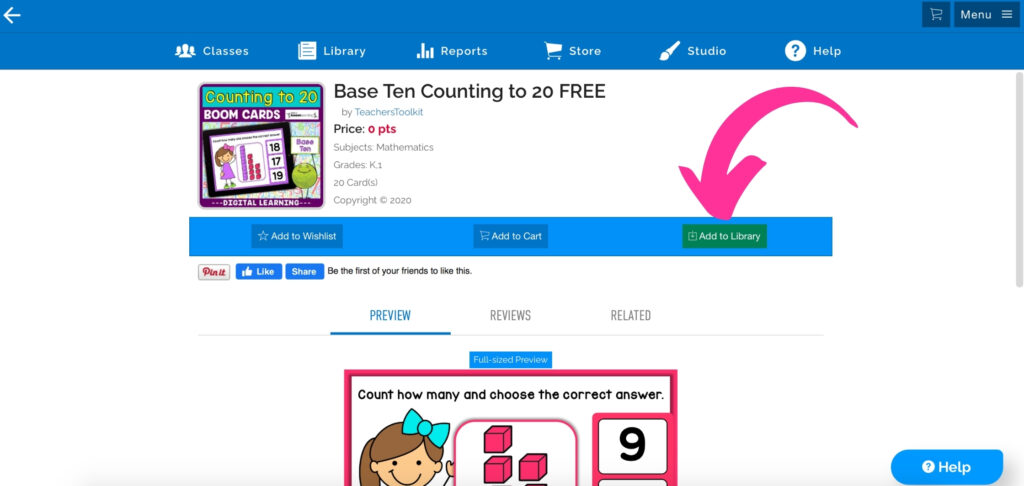
Once in your library, you can assign the Boom Cards to your students. One great feature is that once a deck is in your library you will always have access to it, even with a free account.
step 3: assign the cards to your students
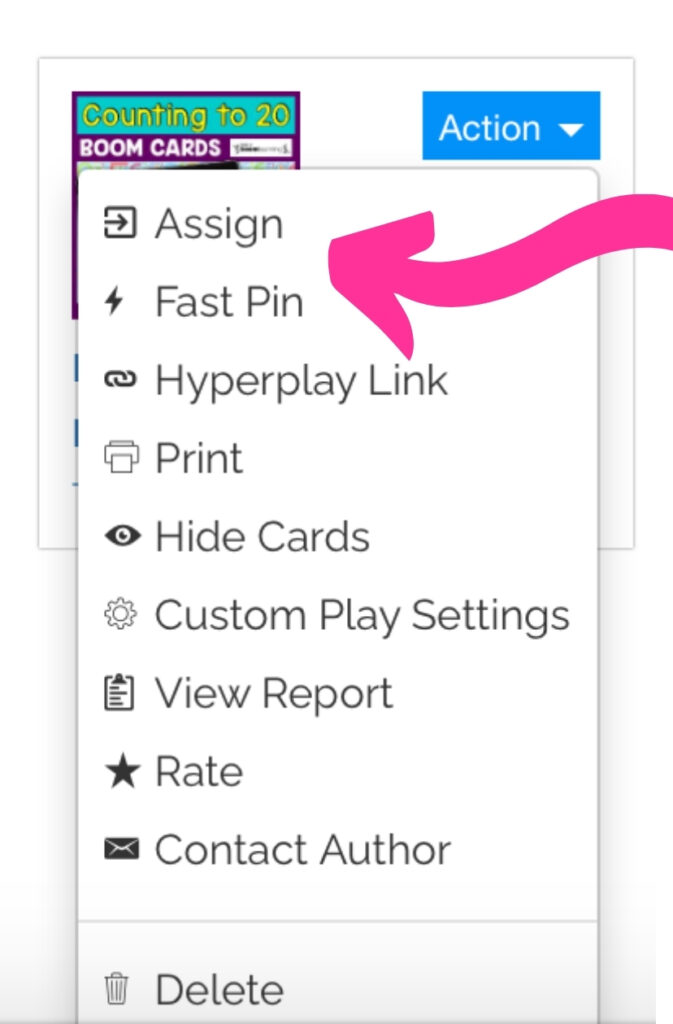
Boom Learning makes it very easy to get your students playing immediately. Just assign a deck using the Fast Pin option via Google Classroom or Seesaw. Your students will then have access to the deck with having to create an account or log in. This is how you would use Boom Learning if you have a free account. However, you will not have access to student reporting data using this option.
Using a paid account will allow you to create classes within the Boom platform, making it easy to assign different decks to different students. Another option allows you to set up your classes directly in Boom through Google Classroom. You can see how to do that here.
Are you a Google Classroom user? Boom Learning is integrated with Google Classroom making it super easy for you add a class or assign Boom Cards. Check out this video to see how to easily assign decks to your students using Google Classroom. Just create an assignment asking students to play via Fast Pin or asking them to log in to Boom Learning with their Google Classroom account.
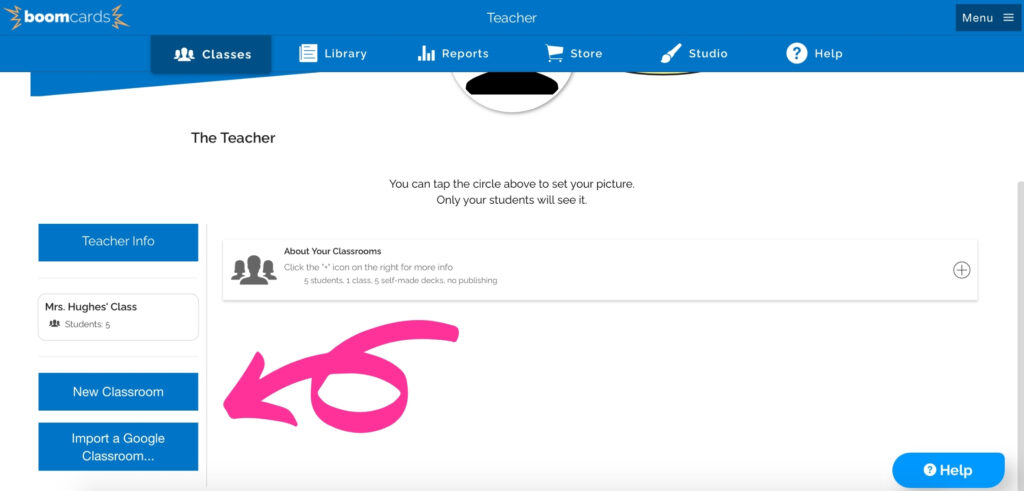
In just a couple of minutes, you can have your own Boom Learning account set up and be on your way to fun, engaged learning. Head on over to Boom Learning, set up your account and start browsing or creating! It really is that simple! Your students will love Boom cards and will be begging for more.
If you haven’t used Boom cards before and would like to have a look at a free deck, I have a couple of examples in my K-2 free library. Just click on the images below to be redirected.
Questions or comments? Share below!