Classroom Applications
Another app, Aurasma, allows users to engage in and create Augmented Reality experiences of their own. Educators and (more importantly) students can use this open source tool to essentially bring their learning to life. We’ve seen Aurasma used several different ways in the classroom.
So, give it a go and let me know what you think! Thanks so much to Laurah J from Tools for Teachers for bringing this amazing app to my attention!

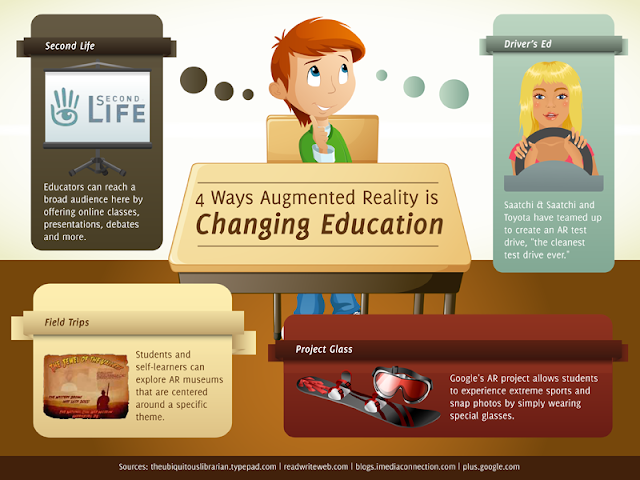
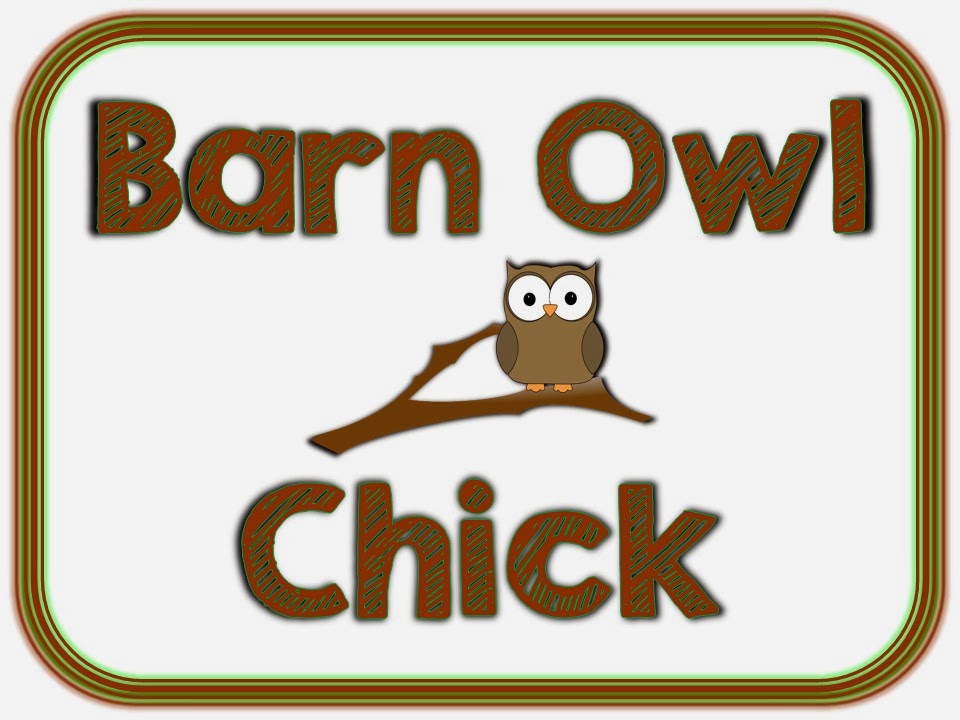



This app sounds awesome! I will have to check it out! Kim from Life Over C's
This is amazing! This year my school has been focusing on professional development in the area of technology and the last in-service and the next one, focuses on apps to use in the classroom… now I will have something really neat to share with my co-workers! Thanks so much for sharing!
Jacqueline
I is for Inspire
Thanks so much, Kim! I'm excited about the possibilities! 😀
Hi Jacqueline! Thanks so much for stopping by and commenting! I, too, am very excited about the possibilities of this technology. I definitely have more research to do! Credit must go to Laurah from Tools For Teachers for bringing it to my attention! 🙂 I hope your co-workers love it as much as you do. Have fun! 🙂
Thanks for sharing so many good tips about how to use Aurasma in the classroom. When it is stated so simply and accompanied by video examples, the process seems easier!